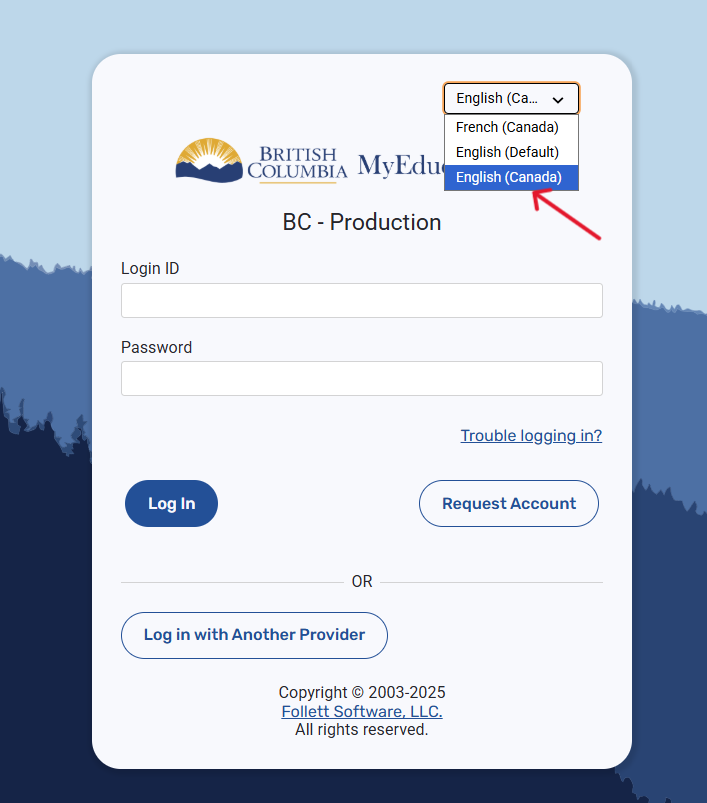MyEducation BC received an update this summer. One of the changes is that the preferences we recommend you select have been moved to the login screen. Preferences set within the program will reset each time, but the login screen allows MyEducation BC to remember your selection.
We’ve attached a short video to guide you through the process.
You need to select the English (Canada) option in the top right corner drop down menu